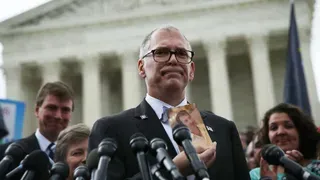December 18, 2013
Tech Tips: Using a Phone Abroad Without Huge Fees
Michael Cox READ TIME: 4 MIN.
If you have a trip outside the United States coming up, one thing you'll likely want to bring is your cellphone. You might have heard warnings about how those phones can accrue international charges quickly through your U.S. wireless carrier. It doesn't have to be that way.
In the past, I've simply turned off my phone's cellular connections while abroad. But nearly three weeks in Thailand and Cambodia earlier this year proved too long to stay away from email, Facebook, Instagram, Foursquare and other time sinks.
If you're traveling internationally, check with your carrier on whether your phone will even work with cellular networks abroad. If it doesn't, you can still use apps through Wi-Fi connections at hotels and malls. Your phone company might even rent or loan a compatible phone.
___
- ASSESS YOUR NEEDS:
Will you make a lot of calls or texts? Before I left, Verizon told me that calls would cost $1.99 a minute in Thailand and $2.89 a minute in Cambodia. No, thanks. I'll just text people instead. To avoid text charges, I signed up for three free services, WhatsApp, Line and Viber. The catch is that you can text only with those on the same service, so your contacts will also have to join.
Where international use can get expensive is in data charges. Verizon was charging $20.48 per megabyte in either country. Just opening the Facebook app uses more than half a megabyte. Five minutes of scrolling through friends' posts can eat up more than 10 megabytes, or more than $200. That's before sharing a single photo. Bills can reach thousands of dollars in no time.
The solution is to get a data plan.
T-Mobile's main plans now offer free text and data in more than 100 countries. Speeds are adequate for sending email and checking Facebook, though you'll need to pay for faster speeds. Other U.S. carriers offer affordable packages, too, if you plan ahead.
Start by monitoring how you use your phone. On Android, look for "Data usage" in the settings. On the iPhone, go to "General," then "Usage" under the settings. Check back in a few days or a week to see how much data you have used. Android also will tell you what apps have been using your data. Owners of iPhones can get a free app called Onavo Count. Your cellphone bill might also have information on past data use.
Keep in mind you might use your phone more than usual because you won't be checking from regular computers at home or work. Check if your hotel offers Wi-Fi, as that might help reduce cellular use. If there's a daily charge for Wi-Fi, your phone might still be cheaper.
To reduce data use further, turn off automatic syncing for as many apps as you can. I also kept my phone on airplane mode most of the time and allowed connections only periodically. I monitored my data usage to spot data hogs early.
___
- YOUR OPTIONS:
Your phone company can tell you about their packages. Although Verizon quoted a $20.48-per-megabyte charge, it offered me 100 megabytes for $25 in Thailand if I signed up in advance. That's 99 percent cheaper than $2,048. I'd still have to pay regular prices in Cambodia. Weekly and monthly rates are sometimes available as well. It varies by carrier and by country, so it's best to check before you leave.
You can also ask about calling and texting packages. In Cambodia, for example, I could have saved 60 cents a minute on calls by paying a one-time fee of $4.99. Because my visit to Cambodia was short, I got by with the hotel's free Wi-Fi for data and made no calls or texts.
Whatever your needs, don't commit until you explore other options.
It will likely be cheaper if you buy a phone package at your destination. Local carriers typically have shops at airports. In Thailand, the True mobile company offered 3 gigabytes for less than $35. Had I used Verizon's plan, I likely would have needed a second or third block of data for $25 each. True gave me much more for much less. One drawback is I must use a temporary phone number, not my regular one back home.
If you go this route, turn off data roaming on your phone before you leave so you're not inadvertently charged. Leave the phone on airplane mode until the local plan is set up. If you forget, some carriers will warn you by text, but sometimes after you've started accruing charges.
___
- THE CATCH:
You need an unlocked phone to use another carrier's SIM card. U.S. phones are typically locked, but major carriers will unlock them upon request after your contract is up or the phone is paid off. Some carriers will also unlock it before international travel - if you ask. Third-party services also offer to unlock the phone for you, but the legality is dubious, and you risk disabling your phone permanently.
If you don't have an unlocked phone, try borrowing or renting one. Telestial and Cellular Abroad offer phone rentals and international data plans. They are sometimes more expensive than what your U.S. carrier offers, though. You can also try to rent one at the airport when you arrive.
If you travel a lot, consider buying a cheap unlocked phone, such as the $179 Moto G. The advantage of that is you don't have to configure it with your favorite apps and contacts each time.
I have an unlimited data plan in the U.S., so I rarely pay attention to my consumption. Traveling made me realize how precious data allotment can be. It also made me realize how valuable an unlocked phone is. The biggest tip I can offer: Don't get rid of your old phone when you upgrade. Get it unlocked so that you'll have that for future trips abroad.
Online:
AT&T: http://www.att.com/att/global
http://www.att.com/att/global/travel-tips.pdf
Verizon: http://www.verizonwireless.com/wcms/global.html
Sprint: http://bit.ly/18oo72A
T-Mobile: http://www.t-mobile.com/International/RoamingOverview.aspx